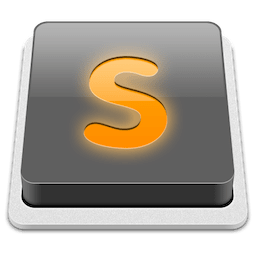 January 27, 2012
304 words, ~2 min read
January 27, 2012
304 words, ~2 min read
Sublime Text 2 Guard Plugin Updates
Just dropping a quick note to all that follow my blog. Last night I made a numeber updates to the Guard Plugin for Sublime Text 2. Most of these were in direct response to feedback that I got from users after making the initial release on my blog, I think, two days ago. The modifications I made are enumarted below:
- The biggest addition is
RVM detection and integration. The plugin is now intelligent enough to detect if you have RVM installed and detect if you are using a Project specific .rvmrc and of course respond by calling Guard appropriately depending on the case. - Another relatively small fix is a
vertical only auto-scroll. Before, if Guard output went to the right past the width of the pane it was auto-scrolling to the right and then bouncing back to the left at the next line. Now, it always scrolls down the left most column of the output basically making it auto-scroll vertically. - Third I added some output preprocessing that
strips out the Terminal Color Codesso that the output is a bit cleaner. - I also added a lot of
descriptive output and error handling and outputto let the user better know what is failing so they might be able to debug the situation a bit better.
As always if you have any feedback (feature requests, bug reports, etc.) you can simply create an issue for the project at the projects GitHub Issues Page.
If you are new to the Guard Plugin for Sublime Text 2 you can find installation instructions and document on the GitHub Page.
For instructions on upgrading please checkout the GitHub Page.